VMS Software Features for TiSi Servers
TiSi IPVMS media server application is a lightweight and powerful media server responsible for discovering, connecting to and managing TiSi IPVMS system devices and data. Application is pre-installed on all Veracity COLDSTORE servers.
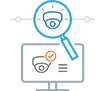
IP Camera Auto Discovery
It automatically discovers, populates and configures all supported devices on the network and allows you to drag and drop them to the relevant servers seamlessly.

Add Streams Manually
Each TiSi server allows users to add any RTSP, HTTP or UDP stream from any device (IP camera, drone, etc.) or 3rd party system (DVR, NVR, etc.).
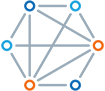
Server Hive Architecture
Each server in the TiSi system synchronizes user and configuration data in real time, ensuring there is no single point of failure in any size system.

Store Anywhere
TiSi server allows users to capture and store videos virtually anywhere; local drives, SD cards, NAS devices or even cloud locations.

Web Admin
A web-based interface accessed by connecting directly to a Server IP Address.

PTZ Control Event Rules Engines
Each TiSi Server includes an IFTT event rules engine that allows operators to configure simple or advanced rules based on 3rd party events created or integrated by the System.
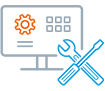
Built-in Developer Tools
TiSi's Open Internal Developer Tools are always accessible from the server web admin page
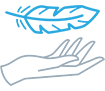
Incredibly Light
Bring TiSi to your Control4 home automation system with a simple integration.

Notifications
Send any combination of notifications – via built-in desktop notifications, email, or even SMS or third-party systems using HTTP actions.

Storage Failure Takeover
Automatic camera backup will be enabled when all storage on a server fails.

Encrypted Links and Videos
Administrators can require that all connections within a system use HTTPS with SSL/TLS encryption and that video between servers and home/mobile/web clients be encrypted.

ZFS Support
Added ZFS (Zettabyte File System) support to the server.

Internal Database
TiSi servers include SQLite Database without the need for any prerequisite technology.
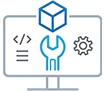
Metadata SDK
Develop plugins to integrate TiSi IPVMS and 3rd party AI-powered video analytics.

Storage SDK
A C++ SDK for integration with non-standard storage devices and/or cloud technologies.

Video Source SDK
A C++ SDK for integrating third-party video devices including NVRs, DVRs, IoT devices, and audiovisual equipment.

Codecs
It supports all major video codecs including H.265, H.264, MJPEG, RTSP, MJPEG, WebM and HLS.
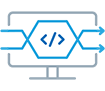
Transcoding
Encoded streams for mobile and web clients. Also possible to pull via server API for 3rd party interfaces.

Server API
Extensively documented HTTP AP enabling instant and seamless integrations with TiSi IPVMS

Archive Encryption
Archives can be encrypted and viewed only by clients.

SSL/TLS Internet Requests
All internet requests use OS SSL/TLS Certificate Validation to prevent MITM (man-in-the-middle) attacks.
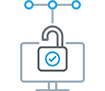
Session Based Authentication
Servers and clients use bearer token authentication by default.
Software Features for TiSi Client
A rich media player with a flexible interface, unmatched speed and responsiveness, instant event notifications, an embedded browser, and a user experience unlike any other video management software.

In-Camera Analytics
Use in-camera video analytics to create rules in the event rules engine

Bitrate Restriction
Use bitrate limiting to adjust a camera's network usage or limit its bandwidth and storage usage.

Advanced Export
Fast export of single and multiple videos, with timestamp or customized text and even your own watermark.
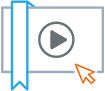
Easy Bookmark Export
Operators can easily export bookmarked video directly from the timeline with just one click.

Archive Integrity Check
Users can receive notifications when reviewing whether the original archive has been modified (files have been changed or removed).

Custom Camera ID
It allows users to create custom identities for API calls, allowing for simpler integration with 3rd party systems.
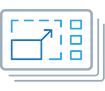
Flex GRID User Interface
A revolutionary interface that allows users to create an unlimited number of customizable, shareable layouts.
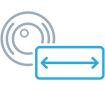
Universal Fisheye Correction
Correct any live or recorded fisheye video or image, add virtual PTZ tours, and more.
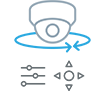
Advanced PTZ
Control PTZ cameras using quick point-and-click or outline-to-zoom user interface controls.

Cloud Connection
Connect your TiSi PVMS system to the cloud and log in to your TiSi system from anywhere, anytime, on any device.

User Management
Quickly add users and manage user rights with custom user roles, LDAP/Active Directory integration, and more.

Adaptive Scaling
TiSi IPVMS uses adaptive scaling technology to optimize speed while minimizing CPU and network usage.
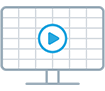
Multi-Camera Viewing
Display up to 64 video streams in a single layout; supports MJPEG, H.264 and H.265 live streams.
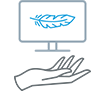
Super Light
The TiSi IPVMS client application is an 80MB installer and can run well even on super lightweight computers

Safe and Encrypted
TiSi IPVMS uses HTTP and SSL to communicate with all system servers for secure and encrypted communications.

Multiple Video Export
Exporting from the TiSi IPVMS client is simple, fast and flexible. Export single or multiple cameras or use the quick review feature

Incredibly Fast Search
Search all recorded videos of a year in less than a second using any combination of keywords, calendar, bookmarks and smart gestures

Soft Triggers
TiSi's Soft Triggers allow operators to manually trigger any event – event integrations into 3rd party systems (e.g. Access Control, Fire, Building Automation).

Storage Analytics
Analyze and predict the amount of data captured by cameras at each storage location in the system to manage storage.
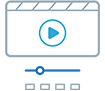
Show reel
Create fully customizable timed viewing tours of any system resource (live cameras, recorded video, images, web pages, I/O dashboards).
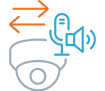
Two Way Audio
Two-Way Audio works like a walkie-talkie, allowing operators to interact with individuals or groups via the IP camera's built-in audio.
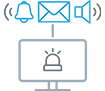
Event Rules Engines
Each TiSi Server includes an IFTT event rules engine that allows operators to configure simple or advanced rules based on 3rd party events created or integrated by the System.
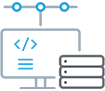
Web Proxy via Server
Local device or service web pages can be proxy'd via the Server application and viewed over a remote connection.

Bookmarks
Create Bookmarks manually or automatically (using the Event Rules Engine) to highlight critical events and related videos.

Help Guide
The context-sensitive manual of the TiSi client has been completely rewritten, with new graphical explanations and more!

Chromium browser
A fully featured embedded chrome browser to view web pages in layouts.
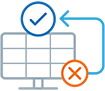
Video Wall Backup
If a Server with a Video Wall license fails, the video wall will continue to work for 7 days.

Watch Live and Recorded
View up to 64 video streams in a single layout with support for MJPEG, H.264 and H.265 live streaming
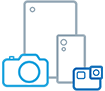
Virtual/Action Cameras
Import offline videos from wearable cameras, phones, and other devices, archive them, and share them with other users.
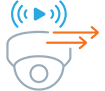
RTSP, UDP, HTTP Streams
Create dual-stream “cameras” using RTSP, HTTP, and UDP to enable adaptive scaling on TiSi clients.

Webcam Support
USB webcams and laptop cameras can be managed like IP cameras.

Source Tree
Control PTZ cameras using quick point-and-click or outline-to-zoom user interface controls.
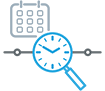
Adaptive Timeline
Quickly and instantly view seconds, days and months from the same adaptable timeline

Notification Panel
Notifications, motion events, bookmarks, events and objects can be seen at a glance on the panel

Export to Executable
Export and share video as an executable file with the built-in interface for a unique interactive client experience.

Order as an Action
Create rules to open any user-defined layout as an action for roles or specific users.

Safe Export
Export password-protected video for secure sharing of important captured events.

Minimum Layout Grid
Set the minimum view grid size (the initial number of view grid items) in the layout settings.

Start the desktop via CLI
The desktop client can be launched using the Command Line Interface (CLI).
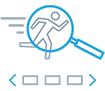
Smart Motion Search
Search recorded archives using the entire camera view or specific pixels. Search an entire year in less than a second.

System Events
Get notified when system devices (cameras, streams, IoT devices, storage) are offline or underperforming.
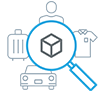
Object Search
Search for objects (people, license plates, faces, clothes, bags, etc.) with integrated computer vision partner plugins.
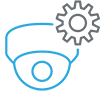
Camera Settings
Manage camera stream and recording settings, including changing quality, fps, motion detection and more.
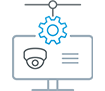
Camera Web Page Proxy
Set up in-camera analytics, events, and more by proxying to the camera's web page from outside your local network.
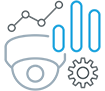
Native Support for MEGApix® IVA analytics
New native support for MEGApix IVA and IVA+ IP cameras allows users to capture object metadata/events for automation in the rules engine.

Camera I/Os
Use inputs and outputs on cameras to trigger events and control connected 3rd party devices such as Access / Alarm / Fire.

Quick Review
Take any period (e.g. 1 day) and create a compressed time lapse video of any duration (e.g. 30 seconds).
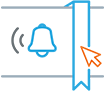
Force Confirmation of Events
Require approval of important notifications and create bookmarks to document important events.

HTTP Events and Actions
Integrate any 3rd party system or device using standard HTTP events and actions in the rules engine.

Watermark Evaluation
Evaluate video exported from the system to verify its authenticity and check the integrity of the chain of custody.
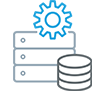
Storage Management
Manage local HDDs and NAS devices. See real-time usage statistics and use available space wisely.

Server Health Graph
View real-time server health metrics such as CPU, network utilization, HDD performance, and RAM utilization.
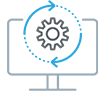
Phased System Updates
Download available upgrade packages (client + server) and start updates with one click when you are ready.

Two-factor authentication
Help prevent account takeovers due to stolen or misplaced credentials.

SSL/TLS Internet Requests
All internet requests use OS SSL/TLS Certificate Validation to prevent MITM (middleman) attacks
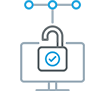
Session Based Authentication
DServers and clients use bearer token authentication by default.

Audio Video Synchronization
Combine audio and video from different devices.

Embedded Javascript API
Enable additional functions such as turning cameras on and off, playing and pausing video.

Standalone Desktop Client Updates
Desktop clients can be updated separately from the server software.

Object Search with Analytics
Search for objects identified by analytics and stored in video archives based on their attributes.

Resource Grouping
Group resources (cameras, streams, encoders, web pages) to be used in roles and permissions.

Restore Previous Session
Some interface elements can be saved and restored when the desktop client is started.

Video Preview Thumbnails
Hover over the timeline to preview the video in thumbnail form.
Software Features for TiSi CloudTM
TiSi makes it easy to connect and manage IPVMS systems.
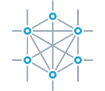
Unlimited Systems
Connect an unlimited number of systems to a single account for managed services or large enterprise clients.

Cloud Connection
Connect your TiSi IPVMS system to the cloud and log in to your TiSi system from anywhere, anytime, from any device.

Share Access
Quickly share access to TiSi IPVMS with anyone using email addresses and custom user roles.

Web Viewing
Watch live or recorded video from any camera connected to any cloud-connected system without having to install anything.

Safe and Encrypted
TiSi undergoes continuous security testing and uses the latest encryption technologies to secure user data.

Cloud API
TiSi has an API that allows integration with 3rd party internet connected systems.
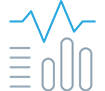
Health Monitoring Dashboard
Provides administrators with detailed information about a System's health from the desktop client, the admin web page, and TiSi.

Cloud System Consolidation
Administrators can link TiSi systems to make it easy to integrate remote sites.

Cloud Proxy
Proxy video streams when direct NAT connections to a system's servers cannot be established.

Encrypted Video
Prevent intermediary attacks with video encryption between your systems and TiSi

Push Notifications
Create rules to send push notifications to TiSi Mobile users in cloud-connected systems.

Secure Password Reset
TiSi offers a secure registration/login facility and allows users to safely reset lost or forgotten passwords.
Software Features for TiSi Mobile
TiSi Mobile for iOS and Android smartphones and tablets provides fast and reliable mobile access to any TiSi IPVMS system.

Low Latency
TiSi Mobile has a dedicated mobile media player with adaptive technology to reduce latency.

Live Thumbnails
See at a glance what's happening with your TiSi® systems with Live Thumbnails.
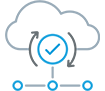
Multi-System Switching
Quickly switch between an unlimited number of systems via TiSi or saved connections.
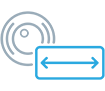
Fisheye Correction
View and monitor multi-sensor cameras as a single camera view

Safe and Encrypted
Each TiSi Server includes an IFTT event rules engine that allows operators to configure simple or advanced rules based on 3rd party events created or integrated by the System.

PTZ Control
Each server in the TiSi system synchronizes user and configuration data in real time, ensuring there is no single point of failure in any size system.

Soft Triggers
Send any combination of notifications – via built-in desktop notifications, email, or even SMS or third-party systems using HTTP actions.

Push Notifications
Create customized events to send push notifications to the mobile app.

Smart Motion Search
TiSi Mobile's intelligent motion search allows users to select the entire camera view or a portion (specific pixels) to search for motion.

